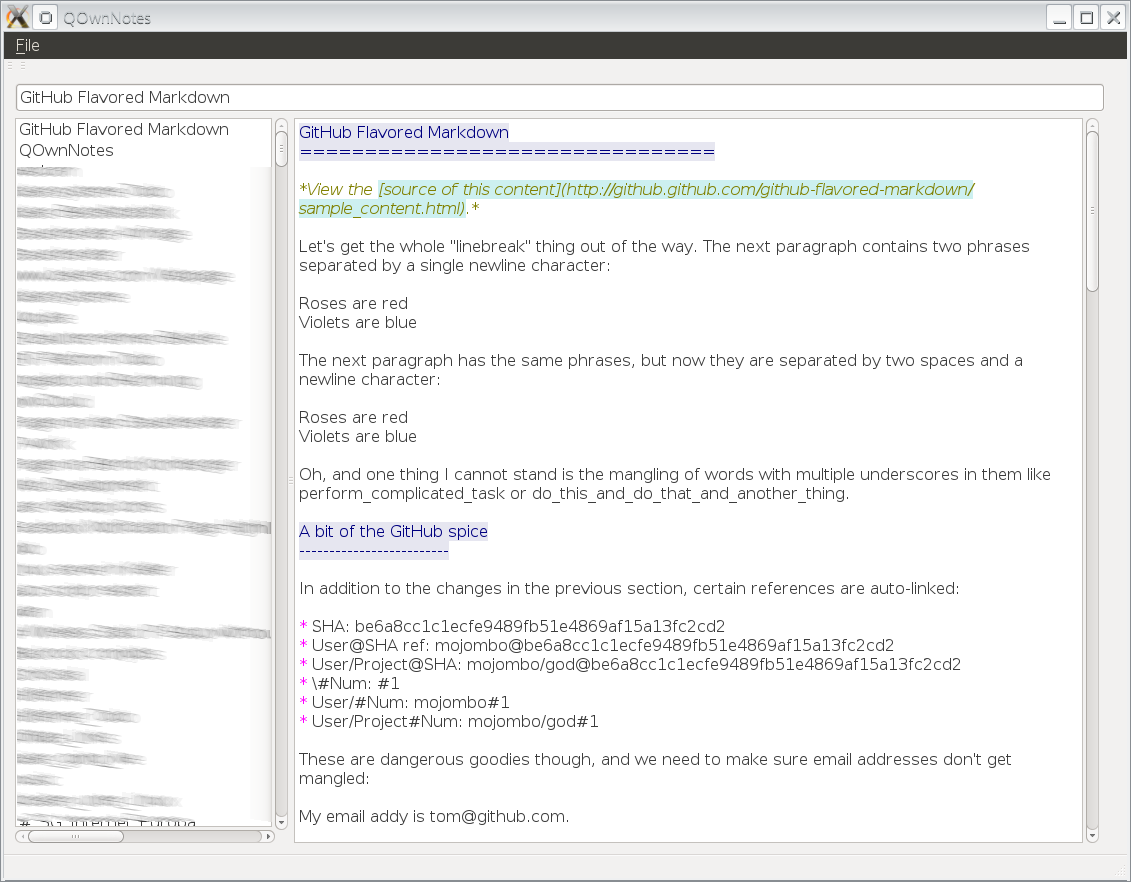| icons | ||
| src | ||
| .gitignore | ||
| LICENSE | ||
| README.md | ||
| screenshot.png | ||
QOwnNotes
QOwnNotes is a note editor, written in Qt 5, that works together with the notes application of ownCloud. So far it works in Linux, Mac OS and Windows.
The notes are stored as plain text files and are synced with ownCloud's file sync functionality. Of course other software, like Dropbox can be used too.
I like the concept of having notes accessible in plain text files, like it is done in the ownCloud notes app, but I was not able to find a decent desktop note taking tool or a text editor, that handles them well. Out of this need QOwnNotes was born.
This application is still under heavy development, so I constantly will come up with new features and fixes.
Screenshot
Current features
- notes can be created, edited, viewed and removed
- list of notes is showed, sorted by modification date (descending)
- a notes folder can be chosen
- sub-string searching of notes is possible and search results are highlighted in the notes
- application can be operated with keyboard shortcuts.
- external changes of note files are watched (notes or note list are reloaded)
- markdown highlighting of notes
- notes are getting their name from the first line of the note text (just like in the ownCloud notes web-application) and the note text files are automatically renamed, if the the first line changes
Binaries
So far I hosted a deb file for Linux, a MacOS-app and a Windows-App on Sourceforge.
Although the binaries will not always have the latest features and you need to have Qt 5 installed to make them work. Grab it from this webpage: Download Qt
Building QOwnNotes
To get the most current features build the source code yourself by e.g. downloading Qt Creator, opening the project file src/QOwnNotes.pro and clicking on Build / Build Project QOwnNotes.
Feedback on any troubles are welcome!
Also feel free to contribute to this project or make suggestions!
Disclaimer
This SOFTWARE PRODUCT is provided by THE PROVIDER "as is" and "with all faults." THE PROVIDER makes no representations or warranties of any kind concerning the safety, suitability, lack of viruses, inaccuracies, typographical errors, or other harmful components of this SOFTWARE PRODUCT.
There are inherent dangers in the use of any software, and you are solely responsible for determining whether this SOFTWARE PRODUCT is compatible with your equipment and other software installed on your equipment. You are also solely responsible for the protection of your equipment and backup of your data, and THE PROVIDER will not be liable for any damages you may suffer in connection with using, modifying, or distributing this SOFTWARE PRODUCT.