Accidentally introduced with the entry pinning feature
This also moves the favorite field to the vault instead of shared
preference in order to avoid some complexity
If the user doesn't have auto backups enabled, the reminder will pop up
up every time a significant change is made to the vault.
Users can get rid of the reminder by:
- Creating an export
- Enabling automatic backups (either ours or Android backups will do)
This adds an option for participating in Android's backup system. Two items are
backed up: the ``files/aegis.json`` file and the entire ``shared_prefs``
directory. The option is disabled by default and can only be enabled if
encryption is enabled as well.
I tested this with Local Transport and Seedvault. To test with Local Transport,
see: https://developer.android.com/guide/topics/data/testingbackup.
Add guardianproject fdroid signing key and minor review improvements
Add minor review fixes
Add panic trigger which deletes vault
Add guardianproject fdroid signing key and minor review improvements
This patch makes the auto lock option more customizable. Users can now choose a
combination of the following: Locking Aegis when
- The back button is pressed
- The app is minimized
- The device is locked
<img src="https://alexbakker.me/u/rlj4y2u8pk.png" width="300">
This patch improves our backup functionality in a number of ways:
- Only backup the vault when important changes are made, not when the order of
entries is changed, for instance.
- Don't bubble up backup errors when saving the vault.
- Instead, show an error bar in the main view if the most recent backup attempt
failed.
<img src="https://alexbakker.me/u/kbhhj2hcgx.png" width="300" />
Clicking on the error bar will take the user to the backup settings.
This'll display a warning to users who don't have automatic time synchronization
enabled on their device. Aegis will try to take the user to the right settings
menu if they tap "Yes". Users also have the option to silence the warning.
[<img width=300 src="https://alexbakker.me/u/jf1o8087lr.png">](https://alexbakker.me/u/jf1o8087lr.png)
added two new theme options:
SYSTEM: dynamically switches between light and dark
SYSTEM_AMOLED: dynamically switches between light and amoled
reversed workaround for amoled themed preferences
launch screen now always follows the system theme
Instead of showing the reminder after x unlocks, I decided to show the reminder
2 weeks after the vault was last unlocked with the password. Let me know if you
agree with that.
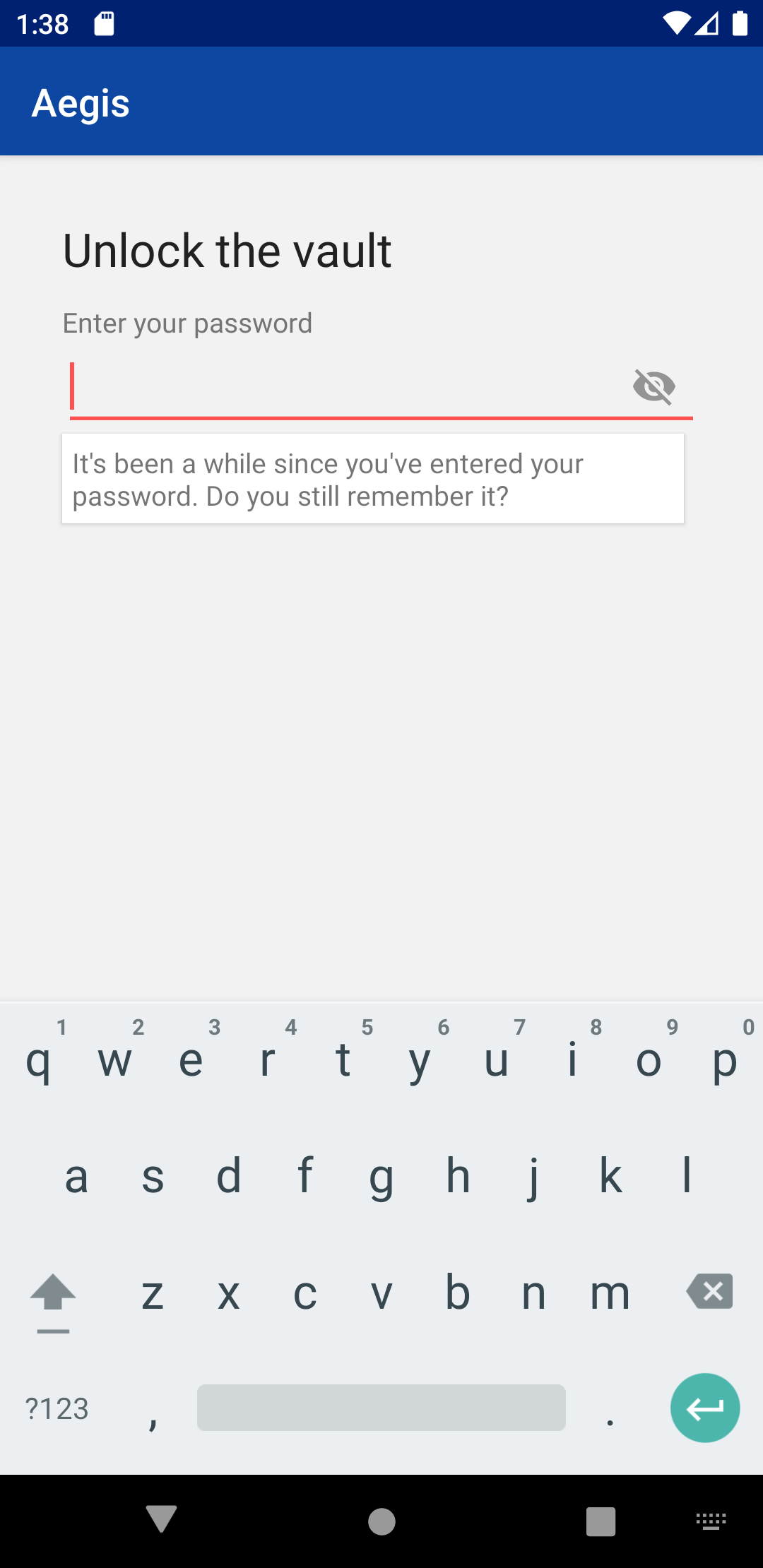
This adds an option to highlight tapped entries, so that it's easier to
distinguisch between the one you're trying to enter into a website and the other
ones.
Only one entry can be highlighted at a time. Perhaps it would make sense to
change our tap to reveal functionality to behave the same, so that the two
features are nicely in sync. I can address that in a separate PR if we decide to
do so.
This fixes the following bugs:
- Sort category is forgotten after lock/unlock
- The sort mode is not respected for new entries
I got a little carried away while working on this patch and also included the
following other enhancements:
- Simplify the SortCategory, Theme and ViewMode enums
- Simplify usage of string resources
- Don't call notifyDataSetChanged and runLayoutAnimation unnecessarily
This adds an option to automatically lock the app when:
* The back button is pressed
* The device is locked
It's the first step towards implementing #7